Christian Brothers Webinar – I am Ready to Retire; What is Next?
Please click this link to access a Christian Brothers online webinar that may be helpful for anyone who is vested in the pension plan and is getting ready to retire. This informal webinar will explain the steps involved in preparing for retirement in the Christian Brothers Employee Retirement Plan.
Here is where you, as bookkeepers and business managers within the Diocese, can find human resource files that are most relevant to your position. Most of these files will be in an Adobe PDF format.
- Employer Posters
- Tax forms
These have all been grouped together in a PDF portfolio. You can print, extract the pages you want, or save all files to your computer. For those unable to access the portfolio, please click each of the following files to save or download:
- Employment Forms
You will find the FT New Hire Packet, PT New Hire Packet, Exit Packet, and Individual employment forms on this page.
Family and Medical Leave Act
- FMLA 2023 Info
- Process of Approving or Denying a Request for FMLA
- Family Medical Leave and Adoption Maternity Paternity Policy
- FMLA Designation Notice
- FMLA Notice of Eligibility & Rights and Responsibilities
- FMLA Request Form
- FMLA Usage Spreadsheet
- WH-382
Worker’s Comp
- Workman’s Comp Policy
- Workers’ Compensation Notice
- Church Mutual Health Pass
- First Report of Injury Form
- Return to Work Release
- Christian Brothers Retirement Form
(does NOT contain the UNUM disability and beneficiary form. You will have to download this file separately due to security encryption.) - Retirement Packet
- 403(b) Highlights
Summary of the Financial Condition for Christian Brothers Employee Retirement Plan
Tracking Benefit Time